What Is a Recurring Meeting on Zoom?
A recurring meeting on Zoom is a powerful feature that allows you to schedule your meetings to happen regularly at preset intervals, without the need to create new meetings each time. This functionality is essential for maintaining consistency and structure in both professional and personal communications. Whether it's for weekly team updates, monthly project reviews, or daily classes, Zoom's recurring meeting feature ensures that everyone stays on track and connected.
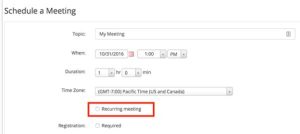
Understanding Recurring Meetings
Recurring meetings are essentially a series of meetings that are scheduled to occur at regular intervals, all under one meeting ID. This can range from daily sessions to weekly or monthly gatherings, depending on the needs of the group. The key advantage is that once the meeting series is set up, participants can join the session without needing a new link each time, offering a seamless experience.
Key Features of Recurring Meetings
- Consistent Scheduling: You set the frequency of the meetings—daily, weekly, monthly, or any custom setting that suits your agenda.
- Fixed Meeting ID: The same Zoom link and meeting ID apply to all sessions, which simplifies communication and reduces confusion.
- Adjustable Settings: Hosts can customize settings for each meeting occurrence, including whether each session is recorded, if a waiting room is necessary, and who is allowed to screen share.
How to Leverage Recurring Meetings
Efficiency and Time Management: Recurring meetings minimize administrative tasks by eliminating the need to repeatedly schedule similar meetings. This saves time and lets you focus more on the meeting's content and less on logistics.
Consistency and Reliability: Regular, scheduled meetings help build a routine, making it easier for participants to plan their schedules around these sessions. This increases participation rates and ensures more productive and focused sessions.
Flexibility and Control: While the basic framework of the recurring meeting remains constant, hosts have the flexibility to adjust certain parameters such as date and time for specific occurrences if conflicts or changes arise.
Setting Up Your Recurring Meeting
To set up a recurring meeting in Zoom, start by logging into your account and navigating to the ‘Schedule a Meeting’ section. Fill in the necessary details such as the meeting's title and description, then select the 'Recurring meeting' option. Here, you can define the recurrence pattern, choosing how often the meeting should occur, on which days, and an end date if applicable. Customize your settings for security, video, and advanced options, then save the configuration and share the meeting link with participants.
Best Practices for Recurring Meetings
- Stay Organized: Keep a record of each meeting’s agenda and participants, making it easier to track progress and follow up on tasks.
- Engage Participants: Regularly update the meeting's format and seek feedback to keep the sessions dynamic and engaging.
- Review Settings Regularly: Ensure that the meeting settings still meet the group’s needs, adjusting them as necessary to accommodate changes.
For a deeper understanding of how to maximize the benefits of this feature, visit what is a recurring meeting Zoom. This guide provides detailed insights and tips to help you make the most of your Zoom recurring meetings.
By integrating recurring meetings into your routine, you enhance communication efficiency and ensure that your team or group can maintain regular contact with ease and consistency.